


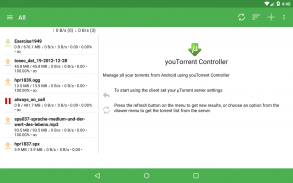


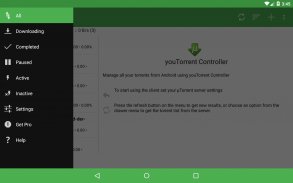
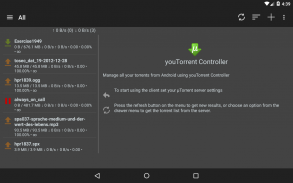

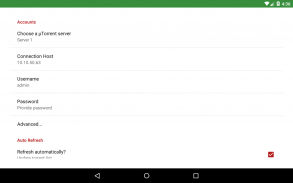
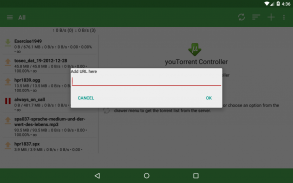







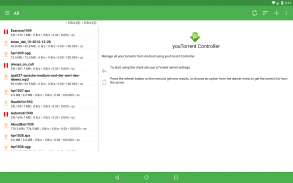


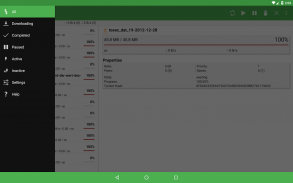
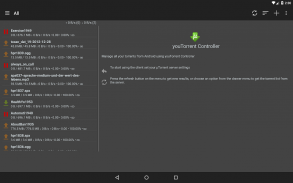

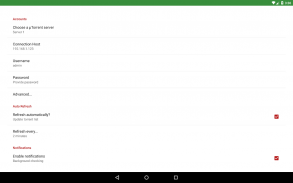
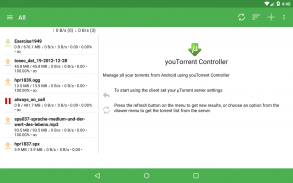


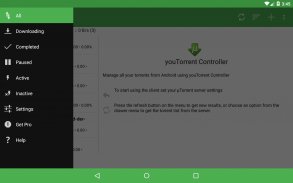
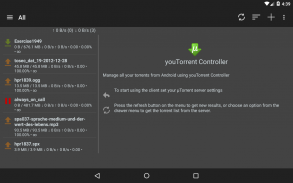

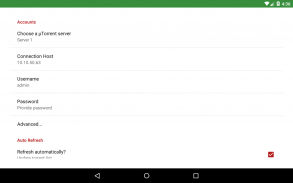
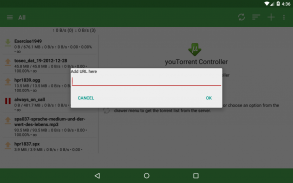







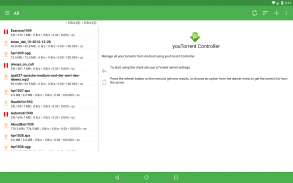


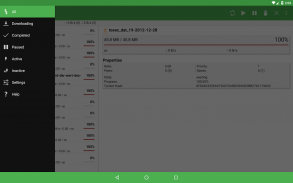
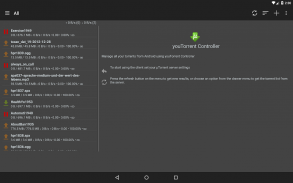

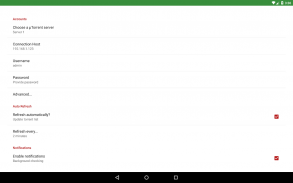
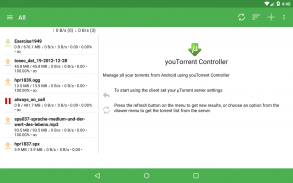


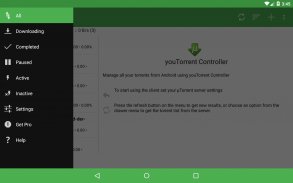
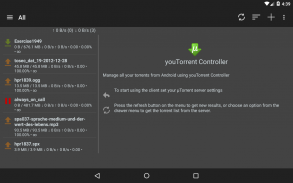

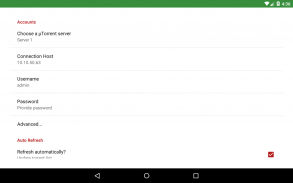
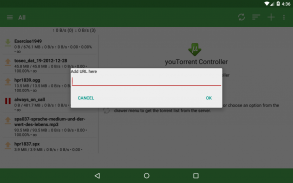







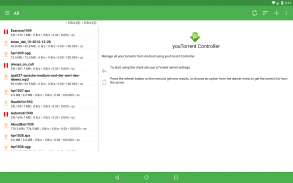


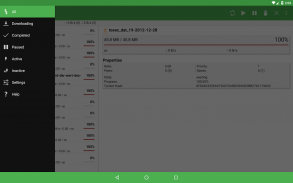
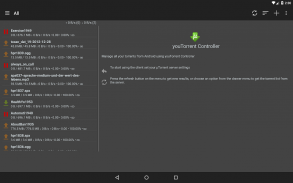

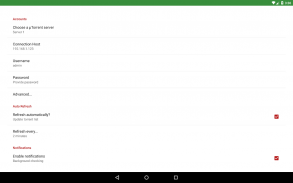
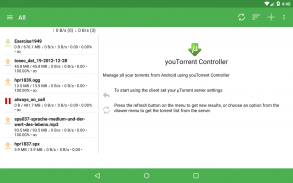


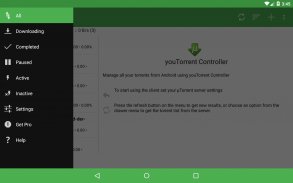
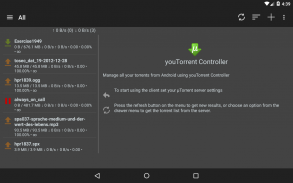

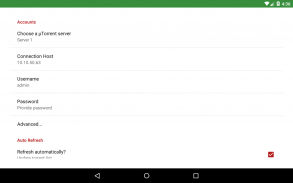
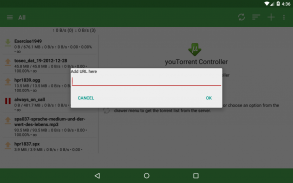







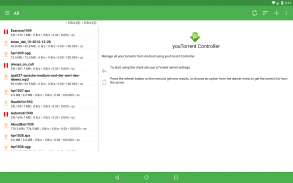


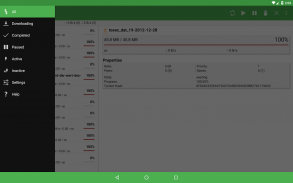
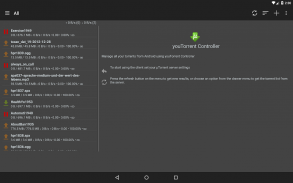

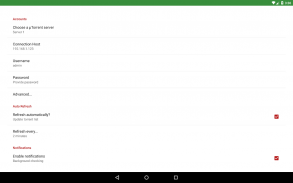

وصف لـ youTorrent Controller
Open source application that lets you handle servers remotely using the provided API by µTorrent™
- This application will not download torrents to your phone/tablet.
- In order to make it work you must have already configured the Web UI. Please check your server configurations with your browser before using this app.
- To start using the app, you must set your µTorrent™ server's settings and account by selecting 'Settings' from the left menu.
If you need help setting the application check the documentation pages http://git.io/vsEdB
* Add torrents directly, by clicking the link on your device's browser or from downloaded .torrent files.
* Pause, resume, or delete with its downloaded data individual torrents.
* Set and save a connection accounts (up to three servers for the Pro version)
* Design for phone and tablets
* https protocol support
* Web server sub-folder publishing support
* Magnet support
Both versions have the same functions for handling µTorrent™ servers, but the Pro version includes a nicer UI, the latest features and fixes and it's Ads-free!!







